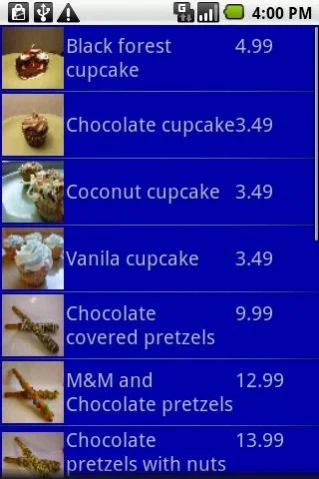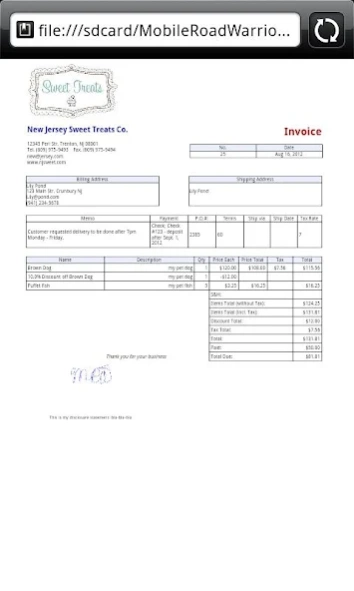Mobile Road Warrior Invoice Tr 104
Free Version
Publisher Description
Mobile Road Warrior Invoice Tr - Create Invoice, Estimate, ... in PDF or HTML. Use your own files or QuickBooks!
This app Android OS 1.x and 2.x and 4.x
For Android OS 3.x please use
Mobile Road Warrior 3x
All you need on the road to create Invoice, Receipt, Estimate, Order, and Return document. E-mail it to your client, save it for your references and print it.
Only app that WORKS WITH YOUR FILES including QUICK BOOKS files!
No need to create new database and enter data manually – enter data once and download files and use them everywhere.
App works with Quick Books files too.
No need in data plan or service – all you need is on your mobile device.
Configure your application to better serve your business needs.
Save time: no need in new database, no need to enter data manually - use your existing data. Road Warrior imports your current database. Works with QuickBooks files too.
Don't worry: no real need in data service – all you need stored on your mobile device.
Configure your application to better serve your business needs.
Great customer support.
Check our free Mobile Road Warrior Trial version.
Features include:
- Documents: Invoice, Receipt, Estimate, Order, Purchase Order, Proposal, Quote, Tax Invoice, and Return
- Creates professionally looking document in English or Español for Sale and Service businesses.
- Statuses: Open, Close, Cancel, Pending
- Capture Signature and place it in document
- Secure password Login
- Enter next document number
- Allowed document number prefix
- Tax rate – default and at invoice level
- Tax name choice: Tax, GST, VAT, IVN,...
- Track your Travel and Work time, Gas mileage and Expences
- Enter Product by name, bar code, select from catalog
- Shipping options – address, method, date, rate
- Price discount / fee calculator.
- Clients and Product pictures
- Product catalog with picture and price
- Scan and support Barcode
- View all documents, or filter by client, date, status, …
- Locate your clients on the map and call them from app
- Place your company logo on documents
- E-mail documents in PDF or HTML format
- Print documents
- Import and use your own database, or create new one.
- Export and upload your files to your computer.
- Support QuickBooks database
- Backup your files
- Encrypted password
- No service or data plan necessary – all data on your SD card
- Help screen on each page
- Easy and user friendly
- Great customer support
New futures are coming.
Thank you for your help !
==========================
Currently we are distributing the Mobile Road Warrior as a time limited demo version, with full features for evaluation during its testing period. In the near future, when the test period is complete, there will be a cost to either use or purchase this product.
It is our belief that we are working on a product that has a lot of potential, and all its users should benefit from the success of this product. We welcome all comments and suggestions and hope you enjoy working with this product as much as we have creating it.
About Mobile Road Warrior Invoice Tr
Mobile Road Warrior Invoice Tr is a free app for Android published in the Office Suites & Tools list of apps, part of Business.
The company that develops Mobile Road Warrior Invoice Tr is Turbo Mobile Computng Llc. The latest version released by its developer is 104. This app was rated by 2 users of our site and has an average rating of 3.5.
To install Mobile Road Warrior Invoice Tr on your Android device, just click the green Continue To App button above to start the installation process. The app is listed on our website since 2014-12-02 and was downloaded 222 times. We have already checked if the download link is safe, however for your own protection we recommend that you scan the downloaded app with your antivirus. Your antivirus may detect the Mobile Road Warrior Invoice Tr as malware as malware if the download link to mrw.com.roadwarier is broken.
How to install Mobile Road Warrior Invoice Tr on your Android device:
- Click on the Continue To App button on our website. This will redirect you to Google Play.
- Once the Mobile Road Warrior Invoice Tr is shown in the Google Play listing of your Android device, you can start its download and installation. Tap on the Install button located below the search bar and to the right of the app icon.
- A pop-up window with the permissions required by Mobile Road Warrior Invoice Tr will be shown. Click on Accept to continue the process.
- Mobile Road Warrior Invoice Tr will be downloaded onto your device, displaying a progress. Once the download completes, the installation will start and you'll get a notification after the installation is finished.